By default, everybody got moved to the UTC time zone. So when you are looking at time stamps it is by the UTC time zone unless you change it in your profile.
Go to My Stuff then Preferences.
Mid way down the screen is where you select your time zone. It will default to the UTC zone if you have not already changed it. The different zone are listed in time order. So in most cases you will need to scroll up to get to the time zone for the US and Canada, etc. Find one of the time zones and areas that is closest to your and select it. In my case I choose NY time. There were several to choose from, but that one was easy for us on the East Coast.
Look by the time you are -- the list is not alpha, but listed by time. So if it is 10:30 am now your time, scroll to that time frame on the list. The time is on the right side of the listings.
After changing be sure to scroll down and press the save changes/submit button. It will then automatically change the time stamps on your screen to your time zone.


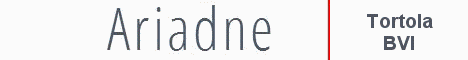 .
.


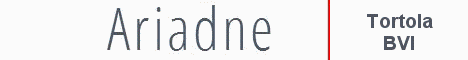 .
.