Husker, can you tell me how you accessed the site the second time to upload information? I got my authorization before I had test done or had a chance to load my insurance. I suspect that I have to go back in and upload these things but I don't see how you go about logging in to do it and I am afraid of messing up what I already have in place.
GaryC - Login the same way you did the first time using the same email address. The site will recognize that you already have an app record which it will display with stated status (like "pending"). It might say that you need to upload the missing docs in which case you should see an upload icon. Click that and walk thru the upload steps. Then just sit back and wait for your approval notification...which should come via email. BTW, the authorization you received before uploading test results was sent in error and is likely not valid. They are still sorting out bugs on the site. Be patient. When are you slated to travel?


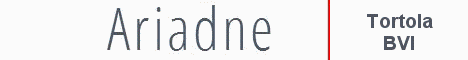 .
.


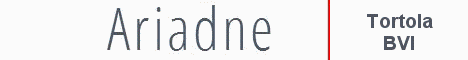 .
.