If you save the file or reprint it to another PDF from Adobe Acrobat Reader, it normally carries the password with it.
Tech Tip: to remove a password from a PDF file, use the Google Chrome Browser.
1) Save file from email to device
2) Open Chrome browser
3) Open file by pressing CTRL-O and selecting file
4) Enter password
5) Print file by pressing CTRL-P and select "Save as PDF" in Destination
6) choose a location and new filename


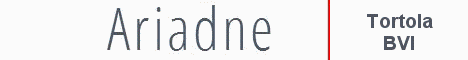 .
.


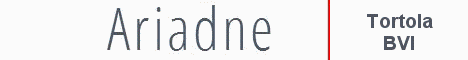 .
.