It was asked in the trip report post how to do the pictures and while I commented there, I thought it was worth its own post.
I'm not sure anyone can do a trip report like BEERMAN, but if you want to try, here's how you can start.
1. Take a minimum of 300 pictures a day
2. Keep a journal of your trip - update it each day
3. Spend lots of time picking out just the right pictures from the 300+ you have for each day
4. Post the report day by day..
In order to include photos in your post, you need to have them stored in a location where you can link directly to the image itself. You can tell that the image is being linked directly if the URL for the image ends in .jpg. That is a pretty sure indication that you'll be able to use that image in the post. However, some sites will link to the full size picture (onedrive for example). This can be a problem since large pictures will often take up too much of the screen.. So, the site that BEERMAN uses (and what I'd recommend as well) is photobucket. You get a certain amount of storage for free too!
So create an account at photobucket.com if you don't have one and create a new album and get some pictures uploaded. Then when you want to insert a picture, click on the picture in photobucket and then click on the direct link (example below). When you click on direct, you'll see "copied" appear. This copies the link to your clipboard so you can paste it later.
![[Linked Image]](http://i595.photobucket.com/albums/tt39/maytrix0/Where%20are%20we/DirectLink_1.jpg)
Next, you'll want go back to TTOL and create your post (if you didn't already). Then when you are ready to add the image, click image under Insant TTOL Code.
![[Linked Image]](http://i595.photobucket.com/albums/tt39/maytrix0/Where%20are%20we/TTOL%20Code.jpg)
That will bring up the following box
![[Linked Image]](http://i595.photobucket.com/albums/tt39/maytrix0/Where%20are%20we/Add%20Image.jpg)
You can simply press CTRL-V to paste after the box appears and then click ok, or highlight the text field in the box and paste.
This will insert text into your post - just be sure to not change it at all. When you complete the post, you'll see your image in place of it.
Any questions or issues, post them here, I'll be happy to help.


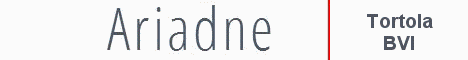 .
.


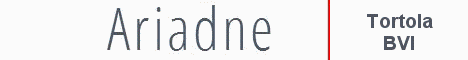 .
.