Islanddoc and Tom--here are directions how to use the image gallery here, so you can upload pictures directly here.
Go to the appropriate Photo Gallery. In your case, that would be the BVI Photo Gallery. Click on New Image Gallery. Put in a title for the gallery, which could be your name, or what the picture is about, such as “Irma Satellite Image”, and if you want, put something in the description. Then click on the paperclip, Image Manager. Put a caption to the file if you want, and then click on the “select a file to attach” (from somewhere on your PC, for example), OR click on the “drag it here”. You can attach up to 20 files at one time. For whatever reason, the pictures will NOT show up when you preview the Post. But they should be there when you actually post it to the forum.
THEN, once you have created your Photo Gallery, right click on the picture, which will give you the url of the picture. Then if you want to post the picture in the regular forums, such as here, then you can use the IMAGE tag.


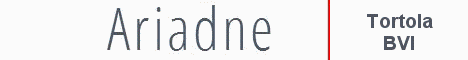 .
.


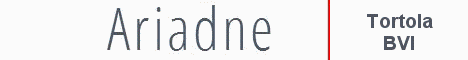 .
.